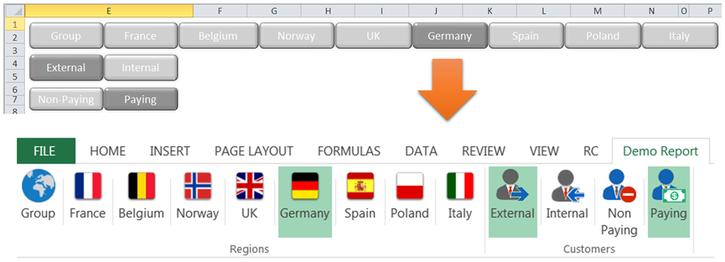- Would you love to complement your awesome dashboard with a modern Ribbon UI, but you have no idea how to do it?
- Are your dashboard controls taking too much worksheet real estate?
- Are you still using old-school button designs?
- Are you struggling to resize controls to identical dimensions every time you adjust the sheet?
- Do you need a complex ribbon UI with thousands of controls, such as galleries, menus, split-buttons, edit boxes, toggle buttons, check boxes and drop downs? Or a custom macro-free backstage view tab with hyperlinks?
You have come to the right place as our Ribbon design expertise is unmatched. What we offer:
We will provide an Excel workbook or add-in (Word template or PowerPoint presentation) preloaded with icons, XML code for static ribbon UIs or VBA code compatible with the Ribbon Commander framework and the VBA callbacks required for your application.
- Usability experience as we are an Office Excel VBA consultancy with exposure to projects in United Kingdom, USA and globally.
- Fast delivery, reliable code and competitive pricing as we are using the innovative Ribbon Commander framework to program the Ribbon.
- Cutting edge-design for custom made icons and access to high-quality flat stock icons. If your application is running in Office 2013 or later, you may want to consider using flat icons from Office's 2013 ImageMso built-in collection.
We will provide an Excel workbook or add-in (Word template or PowerPoint presentation) preloaded with icons, XML code for static ribbon UIs or VBA code compatible with the Ribbon Commander framework and the VBA callbacks required for your application.
Case study: How to make multiple user selections persist in the ribbon using toggle buttons
Regular ribbon button controls do not offer a selected state. Our client asked us to maintain a feature that is easily achieved with worksheet buttons by altering the background color of shapes. Notice that there are no 'Internal' customers for UK (Internal button is disabled, when the 'UK' button is clicked)
Regular ribbon button controls do not offer a selected state. Our client asked us to maintain a feature that is easily achieved with worksheet buttons by altering the background color of shapes. Notice that there are no 'Internal' customers for UK (Internal button is disabled, when the 'UK' button is clicked)
|
Please contact us to discuss your application
|
|