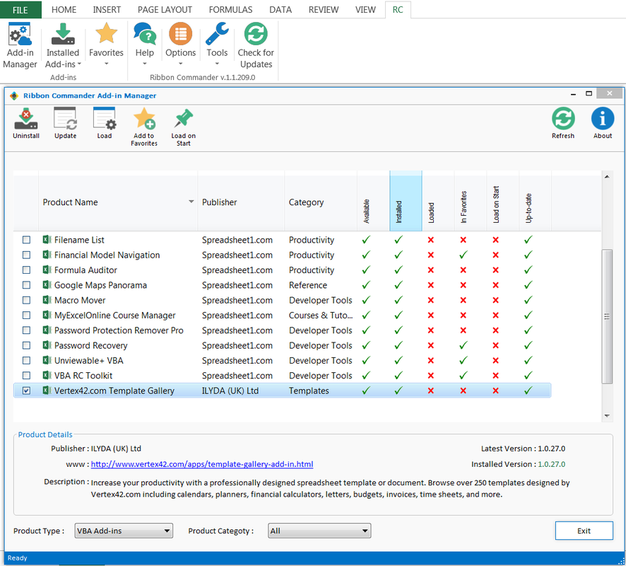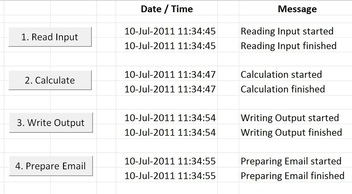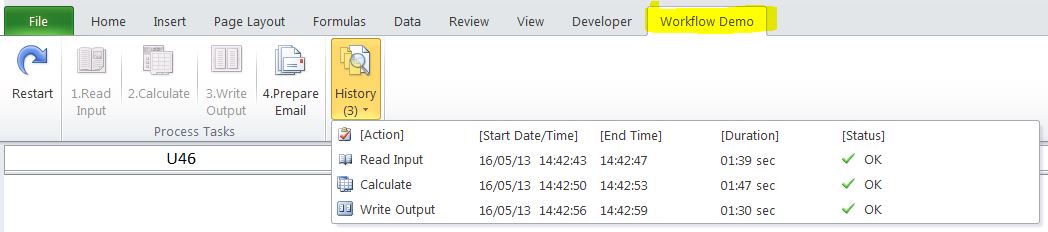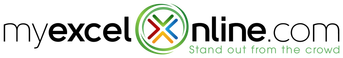VBA is great to start learning basic programming principles, as it provides a simple development environment. Excel users can automate tasks and perform useful work with a minimum of effort.
Ribbon Commander extends VBA by providing an object model for intuitive Ribbon UI development without any painful XML, and more!
Undeniably, technological innovation has increased exponentially over the last years. The amount of data that can be tackled in Excel 2013 using 64-bit Office, PowerPivots, PowerView etc is unprecedented. However, the ability of Excel users to consume all this capacity hasn't kept pace.
Custom Excel applications need to evolve to help focus our attention to the right things at the right time, so we are able to achieve our business intelligence objectives.
The Ribbon Commander framework aims to simplify and extend Office Ribbon UI development. Intuitive and dynamic Ribbon tabs are easier to maintain and require less documentation. Users learn usable Excel applications faster and rely less on developers for support.
But why use the Office Ribbon?
"Because it's there", as the late George Mallory allegedly quoted.
Microsoft promotes the Ribbon as the modern way to help users find, understand, and use commands efficiently, directly and with a minimum number of clicks, with less need to resort to trial-and-error and without having to refer to Help.
Until Office 2003, users had to search for unfamiliar commands in hierarchical menus, toolbars, task panes or memorize keyboard shortcuts. With Office 2007 or later, the user interface is consolidated in one place: The Ribbon.
One of the main drivers behind the Ribbon was discover-ability of new functions. Research conducted by Microsoft indicated that a large number of requested features for Office actually already existed in the software! Some features were buried to the point that users either couldn't find them or had, understandably, become weary of mining the menu system in search of them.
So, what exactly is the Ribbon Commander framework?
Ribbon Commander is a framework for rapid Office UI development. It aims to both simplify and extend the existing XML-based programming model for the Office UI, by exposing a complete object model for the Ribbon and Backstage (while also fully supporting XML). It consists of:
The Ribbon Commander framework integrate seamlessly with Excel, PowerPoint, Word and Outlook in Microsoft Office versions 2007 (32 bit), 2010 & 2013 & 2016 (32/64 bit).
What are the advantages of Ribbon Commander (RC)?
Why does software usability matter?
The best reason to make usability an important part of any RAD development process is to reduce training and technical support costs. Getting Excel RAD applications built on time, on budget and with all features needed by the business is critical for success.
A highly usable Excel application is much easier for users to learn than one for which usability was not a high priority. Users learn features more quickly and retain their knowledge longer, which correlates with decreased training costs and time.
Custom Excel applications need to evolve to help focus our attention to the right things at the right time, so we are able to achieve our business intelligence objectives.
The Ribbon Commander framework aims to simplify and extend Office Ribbon UI development. Intuitive and dynamic Ribbon tabs are easier to maintain and require less documentation. Users learn usable Excel applications faster and rely less on developers for support.
But why use the Office Ribbon?
"Because it's there", as the late George Mallory allegedly quoted.
Microsoft promotes the Ribbon as the modern way to help users find, understand, and use commands efficiently, directly and with a minimum number of clicks, with less need to resort to trial-and-error and without having to refer to Help.
Until Office 2003, users had to search for unfamiliar commands in hierarchical menus, toolbars, task panes or memorize keyboard shortcuts. With Office 2007 or later, the user interface is consolidated in one place: The Ribbon.
One of the main drivers behind the Ribbon was discover-ability of new functions. Research conducted by Microsoft indicated that a large number of requested features for Office actually already existed in the software! Some features were buried to the point that users either couldn't find them or had, understandably, become weary of mining the menu system in search of them.
So, what exactly is the Ribbon Commander framework?
Ribbon Commander is a framework for rapid Office UI development. It aims to both simplify and extend the existing XML-based programming model for the Office UI, by exposing a complete object model for the Ribbon and Backstage (while also fully supporting XML). It consists of:
- Libraries (with projections for VBA, C#, VB.NET and COM-capable environments like VC++ and VB6).
- Tooling: An ever growing suite of productivity add-ons for VBA and Visual Studio that aim to reduce development time even further.
The Ribbon Commander framework integrate seamlessly with Excel, PowerPoint, Word and Outlook in Microsoft Office versions 2007 (32 bit), 2010 & 2013 & 2016 (32/64 bit).
What are the advantages of Ribbon Commander (RC)?
- With the Ribbon Commander framework, professional Office developers and Excel users alike can enhance Office/ Excel applications with a custom, interactive and highly usable Ribbon interface.
- Dynamic and intuitive Ribbon tabs are discoverable and require less complicated documentation.
- Ribbon menus built by VBA without any XML complexities are easier to maintain.
- Ribbon menus can be tailor-made using custom images stored inside OpenXML files.
Why does software usability matter?
The best reason to make usability an important part of any RAD development process is to reduce training and technical support costs. Getting Excel RAD applications built on time, on budget and with all features needed by the business is critical for success.
A highly usable Excel application is much easier for users to learn than one for which usability was not a high priority. Users learn features more quickly and retain their knowledge longer, which correlates with decreased training costs and time.
Workflow using Ribbon Commander (unlocked VBA demo bundled with RC)
- The Excel 2007 (or later) VBA Addin uses the Ribbon Commander framework to simulate and log a workflow.
- Buttons become visible as soon as the previous task is completed. Each task is logged in a Ribbon control.
- Users are not required to navigate to a menu worksheet. Instead, they can monitor the process from the Ribbon with fewer clicks, while inspecting the data.
Excel VBA code behind the Workflow demo Ribbon tab
As you can realize from the sample below, no complex XML programming is required for creating custom Ribbon tabs using Ribbon Commander.
The dynamic Ribbon is not vulnerable to the 'loss of state of the global IRibbonUI object' problem, that plagues the static RibbonX and requires VBA acrobatics to fix.
The workflow unlocked VBA demo is included in Ribbon Commander's installation package.
As you can realize from the sample below, no complex XML programming is required for creating custom Ribbon tabs using Ribbon Commander.
The dynamic Ribbon is not vulnerable to the 'loss of state of the global IRibbonUI object' problem, that plagues the static RibbonX and requires VBA acrobatics to fix.
The workflow unlocked VBA demo is included in Ribbon Commander's installation package.
Public Sub CreateUI() With CustomUI .Clear With .ribbon.tabs.Add(New rxTab) .Label = "Workflow Demo" .ID = MAIN_TAB_ID ' Create the navigation group (initially invisible) With .groups.Add(New rxGroup) .ID = NAVIGATION_GROUP_ID .Visible = rxFalse With .Buttons.Add(New rxButton) .Size = rxsLarge .Label = "Restart" .imageMso = "Redo" .OnAction = CustomUI.make_delegate("RestartButton_OnAction") End With End With ' Create the workflow group With .groups.Add(New rxGroup) .ID = WORKFLOW_GROUP_ID .Label = "Process Tasks" End With ' Create the status group With .groups.Add(New rxGroup) .ID = STATUS_GROUP_ID .Label = "Status" ' Gallery with status history With .galleries.Add(New rxGallery) .ID = HISTORY_GALLERY_ID .Columns = GALLERY_COLUMNS .imageMso = "SourceControlShowHistory" .Size = rxsLarge With .items.Add(New rxItem) .Label = PadString("[Action]", 16) .imageMso = "NewTask" End With .items.Add(New rxItem).Label = PadString("[Start Date/Time]", 16) .items.Add(New rxItem).Label = PadString("[End Time]", 10) .items.Add(New rxItem).Label = PadString("[Duration]", 12) .items.Add(New rxItem).Label = PadString("[Status]", 4) UpdateHistoryGalleryLabel End With End With '.groups.Add End With '.ribbon.tabs ShowReadInput .Refresh .ActivateTab MAIN_TAB_ID End With End Sub
Ribbon Commander FAQs
I am a VBA developer. Do I need to download a Ribbon Commander 'developer' version?
No. The Ribbon Commander framework comes in one flavour only and is fully functional for everybody, for Excel users and developers alike.
Is permanent internet connection required for Ribbon Commander to be functional?
No, Ribbon Commander has identical functionality during both off-line and online use. However, software updates are only available when your PC is online.
Are there any ads or any other third-party software included with Ribbon Commander?
No. Ribbon Commander is ad/spam free and doesn't install any 3rd party software, such as toolbars etc
Is there anything left behind after Ribbon Commander is uninstalled?
Ribbon Commander has a fully compliant Windows® uninstall procedure.
Is the Ribbon Commander framework available for Office 2016 for Mac?
While Ribbon customization via Ribbon XML is supported in Office 2016 for Mac, third-party COM-Add-ins, are not supported. Microsoft has announced that no current plans exist to support these in the future.
No. The Ribbon Commander framework comes in one flavour only and is fully functional for everybody, for Excel users and developers alike.
Is permanent internet connection required for Ribbon Commander to be functional?
No, Ribbon Commander has identical functionality during both off-line and online use. However, software updates are only available when your PC is online.
Are there any ads or any other third-party software included with Ribbon Commander?
No. Ribbon Commander is ad/spam free and doesn't install any 3rd party software, such as toolbars etc
Is there anything left behind after Ribbon Commander is uninstalled?
Ribbon Commander has a fully compliant Windows® uninstall procedure.
Is the Ribbon Commander framework available for Office 2016 for Mac?
While Ribbon customization via Ribbon XML is supported in Office 2016 for Mac, third-party COM-Add-ins, are not supported. Microsoft has announced that no current plans exist to support these in the future.
|
Ready to extend Office? Get Your Free 30-day Trial now! Download the latest Ribbon Commander (RC) framework (beta) and get: A FREE suite of next generation VBA add-ins! Unlimited access: Use what you want, when you want, from the entire add-in library! There are no restrictions in the framework's functionality during the trial period |
Ribbon Resources
- Custom UI XML Markup Specification: MS-CUSTOMUI
- Office 2016 idMso Help Files: Office Fluent User Interface Control Identifiers